- Go to mclasshome.com and sign in with your user name and password
- On the left side of the screen, under the word "HOME," click on the set of reports that you wish to view (Math, Dibels Next, or Reading 3D)
- Check to see the class that you are viewing (there is a drop down menu toward the top, make sure that you are not in your demo class)
- Next to the drop down class menu are 4 choices. Summary, BOY, MOY, and EOY. Click on the report that you wish to see the data for.
- After these choices is the choice "TRC Graph." Click on this to see your TRC data in graph form. To get back to the original screen, click on "Class Summary" on the line below.
NOW WHAT?
- There is a "Now What? Tools" button, click on it for more options.
- The first option is "Home Connect."
- Click in "Home Connect" to generate letters home that will inform parents of their students scores and meanings, as well as giving them some activities they can do at home to support their child's academic growth.
- Make sure all children for whom you wish to print a letter have their name checked.
- For ENL's, check the second box as well, this will generate a parent letter in Spanish.
- Click on "Generate Letters"
- Click on "Open Home Connect Letters"
- This opens a PDF file of Parent letters.
- Click on File, Save as, PDF. This saves the file to your computer for future use.
- We will print copies for each class in the office to save printer ink!
- Next "Now What Tool" - Small Group Advisor
- From the "Now What Tools" menu, click on "Small Group Advisor"
- This generates a report you can use for putting students into small group for instruction, centers, etc.
- Third "Now What Tool" - Item Level Advisor
- To use this you must click on a student and then on a test result.
- Now click on "Item Level Advisor"
- A window pops up telling what the data reveals about the student, and gives suggestions for instructions. In that window you can click on "Suggested Activities" and another window pops up with activities you can choose from.



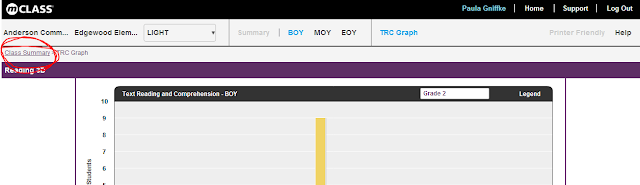

No comments:
Post a Comment